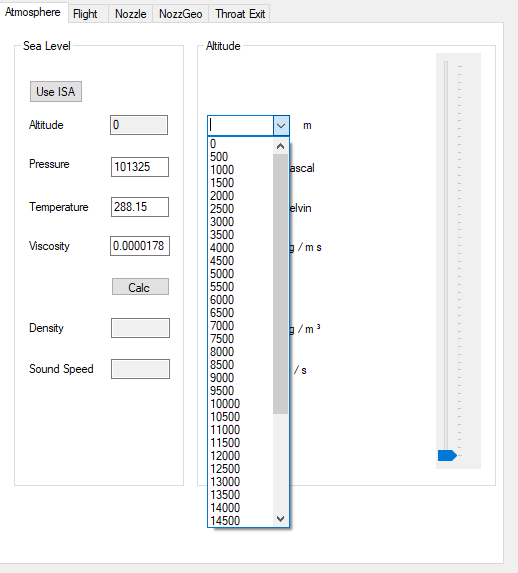Caided

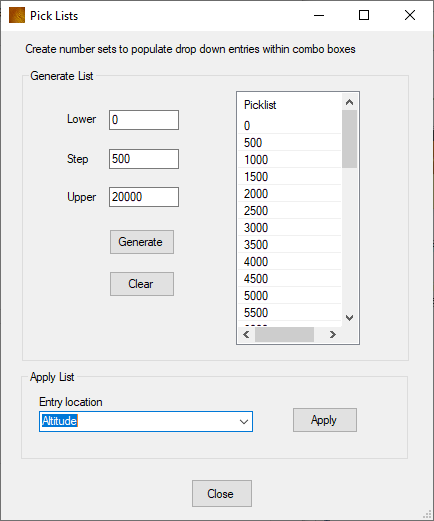
Pick Lists
If the user wants to test out various values for one of the inputs then the drop down combo box can be automatically populated with a series.
Go to Tools options and click Pick Lists, this opens the Pick Lists dialogue.
Enter a lower value and upper and the steps, and click generate.
In the example to the right values suitable to pre populate the Altitude drop down box are shown.
Choose where the numbers are to be applied using the drop down box labelled Entry Location, altitude is shown in the example. Click apply.
Close this dialogue box.
Under the Atmosphere tab click the down arrow for the Altitude entry and the numbers will be pre populated.
If the user wants to test out various values for one of the inputs then the drop down combo box can be automatically populated with a series.
Go to Tools options and click Pick Lists, this opens the Pick Lists dialogue.
Enter a lower value and upper and the steps, and click generate.
In the example to the right values suitable to pre populate the Altitude drop down box are shown.
Choose where the numbers are to be applied using the drop down box labelled Entry Location, altitude is shown in the example. Click apply.
Close this dialogue box.
Under the Atmosphere tab click the down arrow for the Altitude entry and the numbers will be pre populated.