Caided

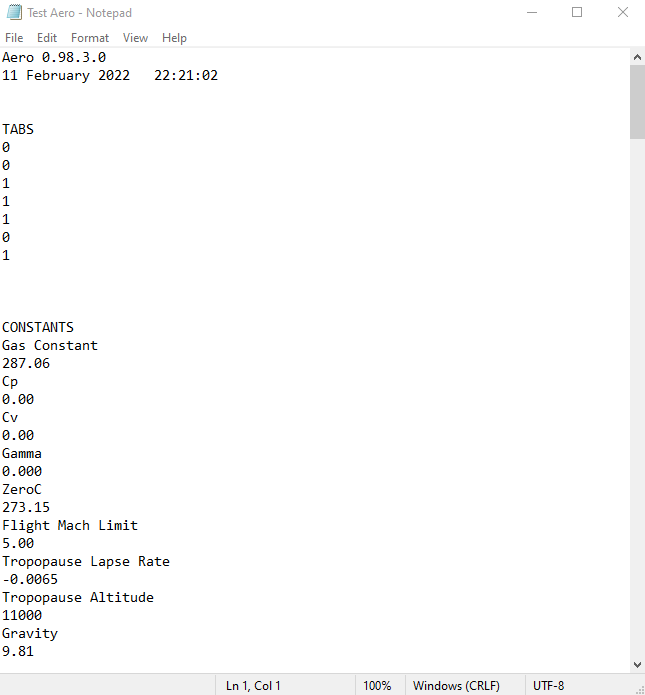
File Open Save
Aero can save data to a text file for future use and reopen using the Open and Save buttons under the file menu.
The data is saved to a plain text file that can be edited.
The Project version and date and time stamp are saved on the first two lines.
The Tab state and radio button states are saved within the next sub header as integers.
Line 1 - Values 0 - 3 Nozzle Calculation method( 0 - Mass flow, 1- Throat Diameter , 2 Throat Area , 3 - Engine Core)
Line 2 - 0 - Turbojet , 1 - Turbofan
Tab States - 0 - Off, 1 - On
Line 3 - Engine Tab
Line 4 - Thrust Tab
Line 5 - Notes Tab
Line 6 - Wing Tab
Line 7 - 0 - Flight Velocity , 1 - Flight Mach
Each section is then saved under a header;
Constants
Sea Level Conditions
Altitude Conditions
Flight
Engine
Nozzle
Geometry
Throat Condition
Exit Conditions
Thrust
Wing
Notes
Lists
Aero can save data to a text file for future use and reopen using the Open and Save buttons under the file menu.
The data is saved to a plain text file that can be edited.
The Project version and date and time stamp are saved on the first two lines.
The Tab state and radio button states are saved within the next sub header as integers.
Line 1 - Values 0 - 3 Nozzle Calculation method( 0 - Mass flow, 1- Throat Diameter , 2 Throat Area , 3 - Engine Core)
Line 2 - 0 - Turbojet , 1 - Turbofan
Tab States - 0 - Off, 1 - On
Line 3 - Engine Tab
Line 4 - Thrust Tab
Line 5 - Notes Tab
Line 6 - Wing Tab
Line 7 - 0 - Flight Velocity , 1 - Flight Mach
Each section is then saved under a header;
Constants
Sea Level Conditions
Altitude Conditions
Flight
Engine
Nozzle
Geometry
Throat Condition
Exit Conditions
Thrust
Wing
Notes
Lists
